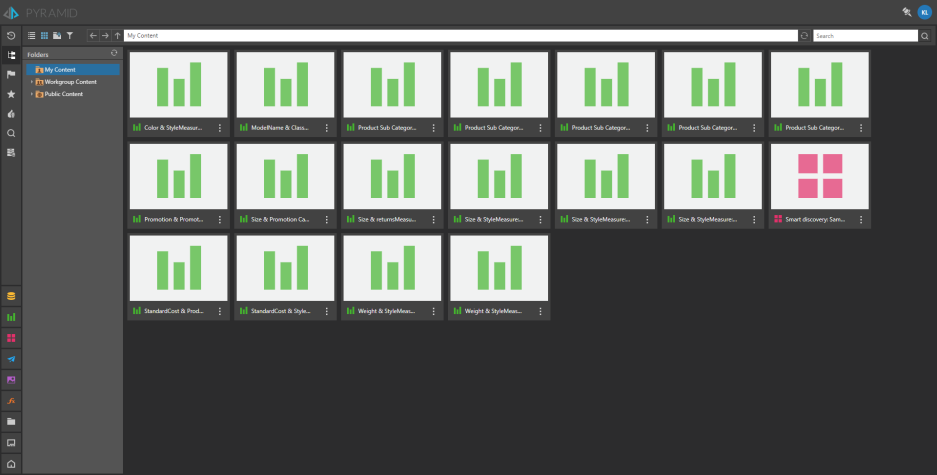Auto Discover is an augmented analytics discovery tool for auto-analyzing your data and producing machine built analyses and visualizations. The tool can be used to find interesting correlations and patterns automatically in your data and show views of data that you may not discover on your own.
- A deeper explanation of how Auto Discovery works can be found here.
Using Auto Discover
STEP 1
Open a discovery tab and choose a server, then a database, in order to see Its models. Choose a model and Press the Auto Discovery button. The Auto Discovery dialog will open.

You can also launch Auto Discover when quick modeling from a file - simply click Auto Discovery instead of Build:
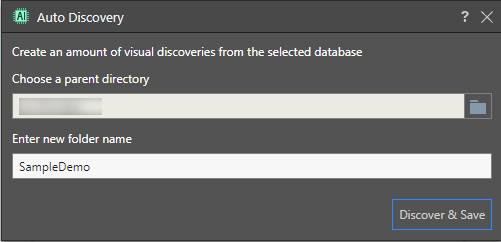
STEP 2
Choose a parent directory and enter a new folder name, then press the "Discover & Save" button.
STEP 3
A success pop up will appear - click the Open spooler button to see the Auto Discovery progress.
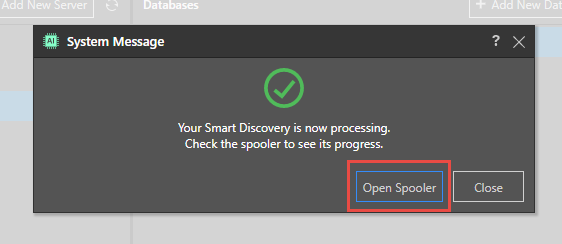
STEP 4
Once the folder is populated you can open the spooler and click the Present icon to view the discoveries in a presentation.

STEP 5
Preview the presentation that holds all the "auto discoveries" that you've created.
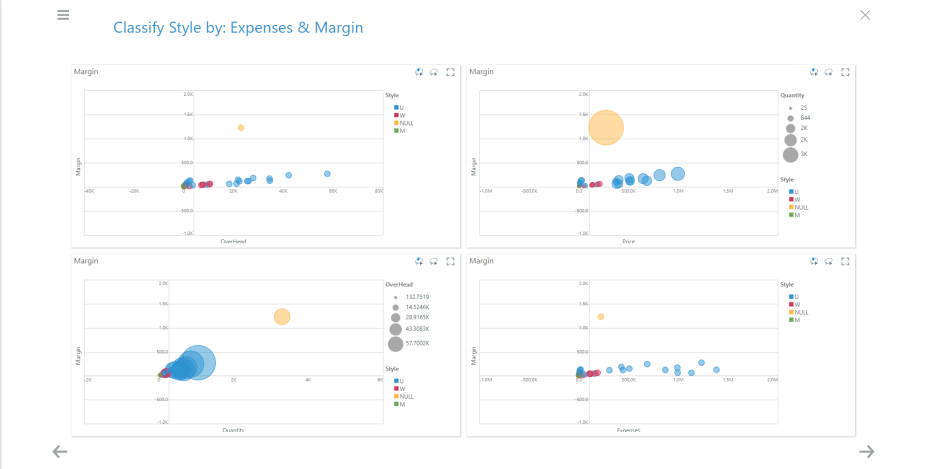
STEP 6
Go to the content folder in order to see all the Auto Discovery files that were created.